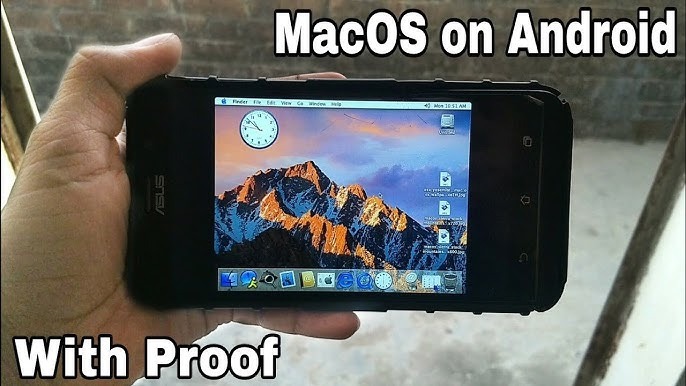Introduction: Losing your iPhone can be a panic-inducing experience, but thankfully, technology has provided solutions to help locate your device quickly and efficiently. Whether you’re an iPhone user or an Android enthusiast, finding your lost iPhone from an Android device is entirely possible. In this guide, we’ll walk you through the steps to locate your iPhone using various methods, all from the comfort of your Android phone. Let’s dive in!
Understanding the Challenge: Before we delve into the solutions, let’s understand the challenge at hand. iPhones and Android devices operate on different platforms, which can make communication between the two seem complicated. However, thanks to advancements in technology and the availability of cross-platform applications, finding your iPhone from an Android device is easier than you might think.
Method 1: Find My iPhone App: Apple’s Find My iPhone app is a powerful tool designed to help users locate their lost or stolen devices. While the app is native to iOS devices, you can access its features from an Android device by following these simple steps:
- Install a web browser on your Android device.
- Open the browser and navigate to iCloud.com.
- Sign in to your iCloud account using your Apple ID credentials.
- Once logged in, click on the “Find iPhone” icon.
- You’ll be prompted to enter your Apple ID password again for security purposes.
- After entering your password, you’ll see a map displaying the location of your iPhone.
- From here, you can play a sound on your iPhone, put it in Lost Mode, or erase its data remotely.
Method 2: Google’s Find My Device Feature: Google offers a similar feature called Find My Device, which allows Android users to locate their devices remotely. While this feature is primarily intended for Android devices, it can also help locate iPhones connected to your Google account. Here’s how to use it:
- Install the Find My Device app from the Google Play Store on your Android device.
- Open the app and sign in with your Google account.
- Once logged in, you’ll see a list of devices associated with your Google account.
- If your iPhone is linked to your Google account (e.g., for email or calendar), it should appear in the list.
- Select your iPhone from the list, and you’ll be able to see its last known location on a map.
- From here, you can remotely ring, lock, or erase your iPhone, just like with the Find My iPhone app.
Method 3: Third-Party Tracking Apps: In addition to the native tracking features offered by Apple and Google, there are also third-party tracking apps available on both the App Store and Google Play Store. These apps often offer additional features and customization options for locating lost devices. Here are a few popular options:
- Prey Anti Theft: Prey is a comprehensive anti-theft solution that allows you to track and locate your devices remotely. It works across multiple platforms, including iOS and Android, making it a versatile option for users with diverse device ecosystems.
- Family Locator – GPS Tracker: While primarily designed for family tracking, this app can also be used to locate lost or stolen devices. Simply install the app on both your iPhone and Android device, and you’ll be able to track each other’s locations in real-time.
- Cerberus: Cerberus is another robust anti-theft app that offers advanced features such as remote camera access and SIM card change notifications. It’s available for both iOS and Android devices and provides peace of mind knowing that your devices are protected.
Conclusion: Losing your iPhone can be a stressful experience, but with the right tools and know-how, you can quickly locate your device and regain peace of mind. Whether you prefer using native tracking features like Find My iPhone and Find My Device or opt for third-party tracking apps, the key is to act quickly and methodically. By following the steps outlined in this guide, you’ll be well-equipped to find your iPhone from your Android device and get back to enjoying your mobile experience.