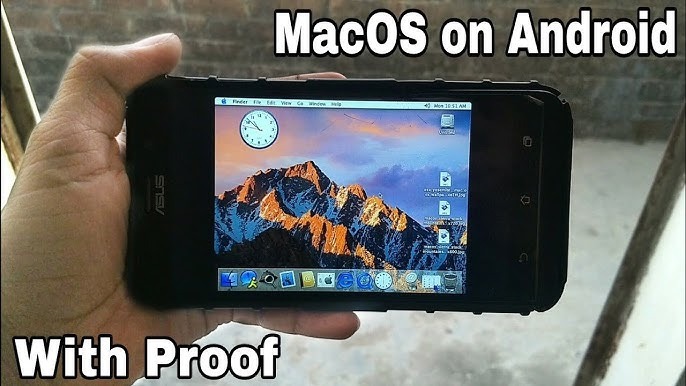In the realm of mobile gaming, iOS stands tall as a platform that offers a diverse array of experiences, from casual puzzles to intense multiplayer battles. However, for many gamers, the desire to push the boundaries of these experiences leads them to explore modded games. Modding, short for modification, allows players to customize and enhance their gaming adventures beyond what is typically offered by the original developers.
Table of Contents
ToggleWhat Are Modded Games?
Modded games on iOS refer to games that have been altered or modified from their original versions. These modifications can range from simple aesthetic changes to more complex alterations that affect gameplay mechanics, difficulty levels, or the introduction of new features. Modding is often done by dedicated communities of gamers who have the technical know-how to manipulate game files and scripts.
Why Do Gamers Choose Modded Games?
The appeal of modded games lies in the ability to tailor the gaming experience to individual preferences. Here are some reasons why gamers opt for modded versions:
- Enhanced Features: Mods can introduce new characters, levels, weapons, and other enhancements that enrich the gameplay and extend its longevity.
- Customization: Players can personalize their gaming experience by adjusting settings like difficulty levels, graphics quality, or control mechanisms to suit their preferences.
- Unlocked Content: Some mods unlock premium content or features that would typically require in-app purchases or achievements to access.
- Community and Creativity: Modding communities foster creativity and innovation, allowing gamers to showcase their skills and ideas by creating and sharing mods with others.
How to Find and Install Modded Games on iOS
Finding modded games for iOS requires navigating through online communities and repositories where such modifications are shared. Here’s a step-by-step guide:
- Research and Community Forums: Start by researching popular modding forums, websites, and social media groups where iOS modders congregate. Websites like Reddit, XDA Developers, and iOS gaming forums often have dedicated threads or sections for modded games.
- Download from Trusted Sources: It’s crucial to download mods from reputable sources to avoid malware or compromised files. Look for forums or websites with positive feedback and a history of providing safe downloads.
- Installation Process: Installing a modded game on iOS typically involves downloading the mod file (usually in .ipa format), transferring it to your device using iTunes or a third-party app like Cydia Impactor, and then using a file manager app on your iOS device to install it.
- Jailbreaking: In some cases, accessing certain mods may require jailbreaking your iOS device. Jailbreaking allows users to bypass Apple’s restrictions and install apps and mods not available on the App Store. However, it can void your device’s warranty and compromise its security, so proceed with caution.
Popular Modded Games on iOS
The world of modded iOS games is vast and constantly evolving. Here are some popular titles that have garnered attention in the modding community:
- Minecraft: This sandbox game allows players to create and explore virtual worlds. Mods for Minecraft on iOS range from adding new items and creatures to completely overhauling gameplay mechanics.
- Grand Theft Auto: San Andreas: As a classic open-world game, modders have added new missions, characters, and graphical enhancements to GTA: San Andreas on iOS.
- Pokemon Go: Mods for Pokemon Go can include GPS spoofing tools, which allow players to manipulate their location and access rare Pokemon without physically moving.
- Clash of Clans: This strategy game has mods that unlock unlimited resources, customize troop levels, or accelerate game progression.
Legal and Ethical Considerations
While modding can enhance your gaming experience, it’s important to consider the legal and ethical implications:
- Copyright Issues: Modding can sometimes infringe upon the intellectual property rights of game developers if it involves distributing modified versions of their games without permission.
- Game Stability and Security: Mods can potentially introduce bugs, glitches, or security vulnerabilities into the game or your device. Always use mods from trusted sources and be cautious of potential risks.
Conclusion
Modded games on iOS offer a fascinating avenue for gamers to explore and customize their favorite titles in ways that developers may not have initially intended. Whether you’re looking to unlock new features, enhance graphics, or simply try something different, the world of iOS modding invites you to dive in and discover what’s possible. Remember to approach modding responsibly, respect the work of developers, and enjoy the unique experiences that modded games can offer.
Exploring modded games on iOS is not just about changing code; it’s about unlocking new possibilities and connecting with a vibrant community of fellow gamers who share your passion for pushing the boundaries of mobile gaming. So, go ahead, explore, mod, and game on!