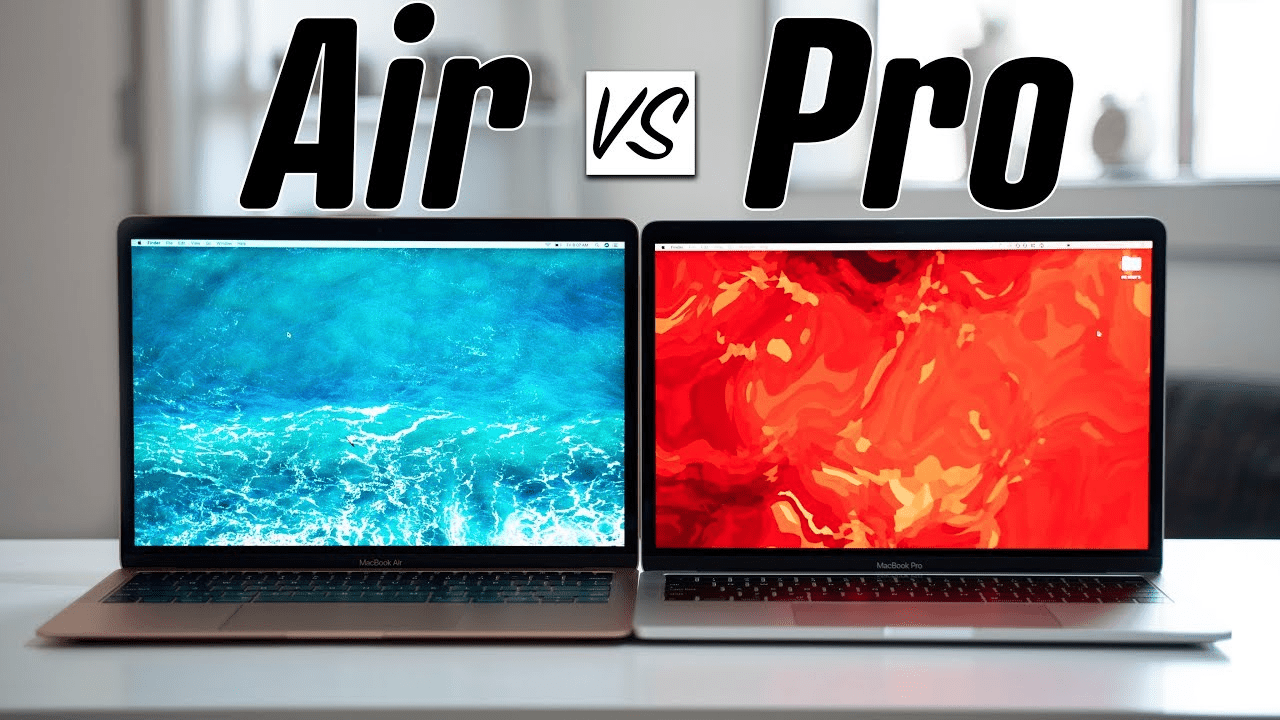At WWDC 2025, Apple took a bold step by positioning the iPad as a legitimate laptop alternative. With iPadOS 26, we’re witnessing a convergence of the intuitive iPad interface and the multitasking prowess of a Mac. Powered by mature hardware and thoughtful software design, this update is stirring excitement and debate among creators, professionals, and Apple enthusiasts alike.
Table of Contents
ToggleFrom Full‑Screen to Windowed Workflows
iPadOS 26 introduces real windowing. For the first time, users can resize, move, overlap, and tile windows—complete with minimize/maximize buttons and a persistent, Mac style menu bar. This isn’t just a superficial facelift; it’s a meaningful upgrade to the app-switching and multitasking experience that brings desktop-level flexibility.
Why it mattered
Until now, iPads have relied on Split View, Slide Over, or Stage Manager. While useful, these solutions lacked breadth. Critics noted, “Stage Manager was hard to use and fundamentally misguided”. iPadOS 26’s windowing addresses these pain points head-on.
The Tech & Philosophy Behind the Shift
1. Hardware finally caught up
Early iPads (A4/B-series chips) couldn’t handle heavy multitasking without lag, which broke the touch-first experience. Fast forward: M-series (M1, M4) iPads now have Mac-level power, with Apple’s new M4 chip supporting up to 128 GB RAM perfectly capable of juggling multiple apps with finesse.
2. Touch-first UX demands perfection
Craig Federighi emphasized that any window logic had to honor the iPad’s instinctive touch response. “A foundational requirement… begins with the grounding that the iPad is a direct manipulation, touch first device,” he explained Any lag, he warns, breaks the user “contract.”
3. Learning from Stage Manager
Stage Manager, introduced in iPadOS 16, helped pave the way but its limited device support and inconsistent UX pointed to needed improvements. The unified system in iPadOS 26 supports more models and offers cleaner performance.
The iPad vs. Mac Debate: Convergence, Not Cannibalization
At WWDC, Apple made one thing clear: iPadOS 26 brings Mac-like capabilities, but it’s not merging into macOS. Greg Joswiak jokingly said “buy both” to highlight their complementary strengths: the iPad’s portability vs. the Mac’s computational muscle.
Yet some critics argue it blurs the lines: “Apple has killed the future of computing… an overpriced touchscreen MacBook with an optional keyboard”. Others counter that embracing windowing is an obvious, overdue evolution. As one Reddit user put it:
Apple’s response? Keep it optional. Casual users won’t encounter menu bars or complex windows unless they seek them out.
What Users Gain And What’s Still Missing
✅ Pro-level multitasking
• Flexible window sizing and placement: overlapping, tiling, stacking
• Mac-style menu bar for supported apps
• Enhanced Files and Preview apps for productivity
✅ Ecosystem-wide design cohesion
Apple rolled out a unified “Liquid Glass” design language across iOS, iPadOS, macOS, VisionOS, and even CarPlay, creating a sleek, cohesive visual experience.
⚙️ Still room for improvement
• Background processes are still limited to finite tasks (e.g., file export, video render)
• Web tools like Safari lack developer features (e.g., built in inspector), which hurdles serious programmers .
• Multi-display support remains patchy outside high-end models, though it’s on the roadmap .